PS tutorial
 I posted my first tutorial over at my business blog. I am holding my breath for my super-man to give me corrections, but it was fun, and I did get a rounded corner that I was dying to figure out.
I posted my first tutorial over at my business blog. I am holding my breath for my super-man to give me corrections, but it was fun, and I did get a rounded corner that I was dying to figure out.I am SURE that this is not the best way, so if anyone has tips to share PLEASE do:)
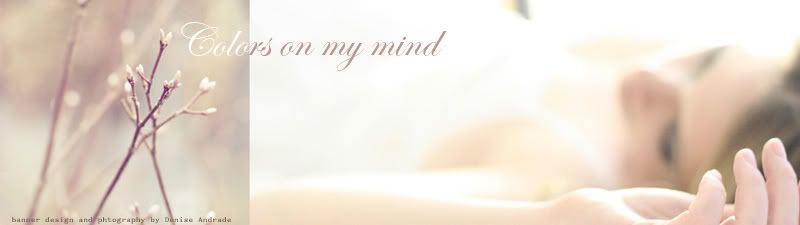
.jpg)



5 Comments:
Arggggh what's up with the gray border round my photos? I never noticed that before. Hmmm wonder if this will also show up in flickr.
yippee...i can't wait to check it out!
very cool ... i was just wondering the other day how to make the rounded corners that i am seeing and loving everywhere :) so vintage looking!!
the gray border is a setting in your blogger formating, you should be able change it to white so you can't see it :) or delete it altogether but i tend to just change to white that way if i want to add a border later, it will be super easy still ...
These rounded borders add a fresh, modern look to the traditional photograph shape. There's so much I would love to learn about Photoshop and also Illustrator. Thank you for the tutorial. :)
Very very cool Thea!
You must be proud of yourself...I am proud of you :)
goodness...so many accomplishments lately...go girl ;)
much love to you sweetie pie :)
xoxo darlene
Post a Comment
<< Home