Magic
I started a business blog with the intent of keeping this blog for more personal things and then posting about business there. The one conflict I am having is that my portrait clients will be visiting that blog and something felt weird about posting this there.
I found these awesome actions-absolutely perfect for portraits
Here is one sample of what they do. Mind you he didn't have bad skin but it gives you a great idea. I used mcp touch of light and dark to lighten around his eyes and to darken their clothes.
I used mcp touch of light and dark to lighten around his eyes and to darken their clothes.
Then I used the healing brush for the few imperfections in his skin that were more obvious. Then I used mcp magic foundation and mcp eye dr. I also made other adjustments in between of my own.
oh and for eye glass glare I found these two tutorials. I still have a lot of practice to do on it but it may be an issue I need to master.
I found these awesome actions-absolutely perfect for portraits
Here is one sample of what they do. Mind you he didn't have bad skin but it gives you a great idea.
 I used mcp touch of light and dark to lighten around his eyes and to darken their clothes.
I used mcp touch of light and dark to lighten around his eyes and to darken their clothes.Then I used the healing brush for the few imperfections in his skin that were more obvious. Then I used mcp magic foundation and mcp eye dr. I also made other adjustments in between of my own.
oh and for eye glass glare I found these two tutorials. I still have a lot of practice to do on it but it may be an issue I need to master.
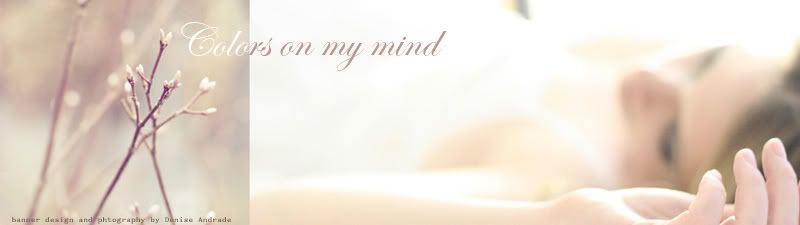
.jpg)



4 Comments:
girl, this is super cool! you make me want to send all my photos to you for fixing! actually, in doing photo shoots of animals for painting, I'm realizing that I have a booko load of learning to do in terms of the camera. Photoshop steps it up to the next level. I find it fascinating. Thanks for the link. I think I'm going to have to investigate further.
Love ya and have been thinking about you lots! :)
j.
wow...this looks so beautiful. i KNOW he will love how fresh and smooth his face looks.
i love that you got to capture prom and all the beauty and awkwardness and nervousness and flair. such good memories.
you rock.
i love YOU.
Hi Thea! Thanks for these tips! How awesome that you're sharing. I'm starting to learn more about re-touching and this sounds like a great package to check out!
I absolutely love how you are willing to share your knowledge! PS makes me want to pull my hair out sometimes! It is all trial and error for me but I am having so much fun with it.
Post a Comment
<< Home